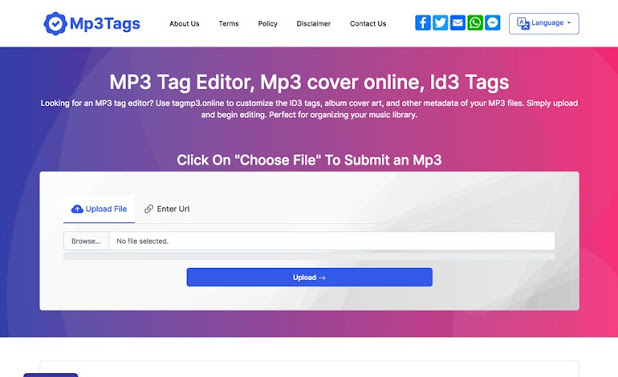The Ultimate Guide to MP3 Tag Editing: How to Organize and Enhance Your Music Collection
Music has always been an integral part of our daily lives, from listening to our favorite tunes while working out to creating the perfect playlist for a long road trip. With the advent of digital music and the widespread use of MP3 files, it's easier than ever to carry your entire music library with you wherever you go. However, managing and organizing a large collection of MP3 files can be a daunting task, especially when the file names are inconsistent, or the tags are missing or incorrect. This is where MP3 tag editing comes in. By editing the metadata tags within your MP3 files, you can easily organize and enhance your music collection, making it easier to find the tracks you're looking for and creating a more enjoyable listening experience. Whether you're a music enthusiast with thousands of files or just starting out with a small collection, understanding how to edit MP3 tags is an essential skill. In this ultimate guide, we'll explore everything you need to k